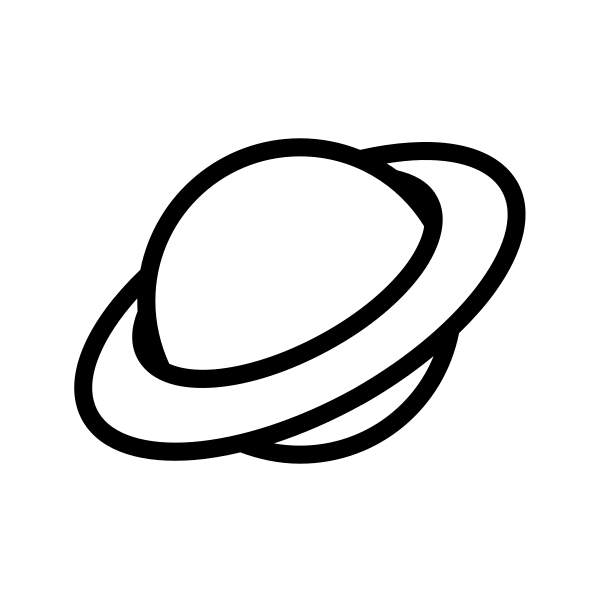Linux Remote Desktop
VDI that's based on Linux Containers
This project creates a secure, open source, multi-tenant VDI environment for remote work. Users in your organization can access a remote Linux OS based desktop, run applications, as well as access other important resources. The remote environment is based on a docker container, is efficient and scalable, and can be deployed to an unlimited number of users. A web admin control panel is available to allow admins to control the organization's environment.
The project is based on many open source projects, such as:
- xrdp - an open source RDP server
- Apache Guacamole - clientless remote desktop gateway
- Nubo - Secure remote environment
- Ubuntu Xrdp - multi user remote desktop Server in docker container.
Getting Started
Create your first linux remote desktop system in a single server.
Please follow the detailed Getting Started Guide which provides step-by-step instructions on how to install and configure a full working VDI system on a Linux server.
For a sneak peek - running the bootstrap script using docker.
Required: Linux system with docker engine installed.
Copy & paste the following on your terminal:
sudo curl -L https://github.com/nubosoftware/linux-remote-desktop/releases/download/0.9.1/bootstrap.sh -o /usr/local/bin/nubo-bootstrap.sh ; sudo chmod +x /usr/local/bin/nubo-bootstrap.sh ; sudo /usr/local/bin/nubo-bootstrap.sh
Live Demo
Live demo of end user's client is available at: Linux Remote Desktop Demo
To get a live demo of the Admin Control Panel, please email us at: [email protected]
Building and Running from Source Code
Information is available at docs folder
Screenshots
Example of a user’s remote desktop (available in a Chrome browser)
 Admin control panel – App management
Admin control panel – App management